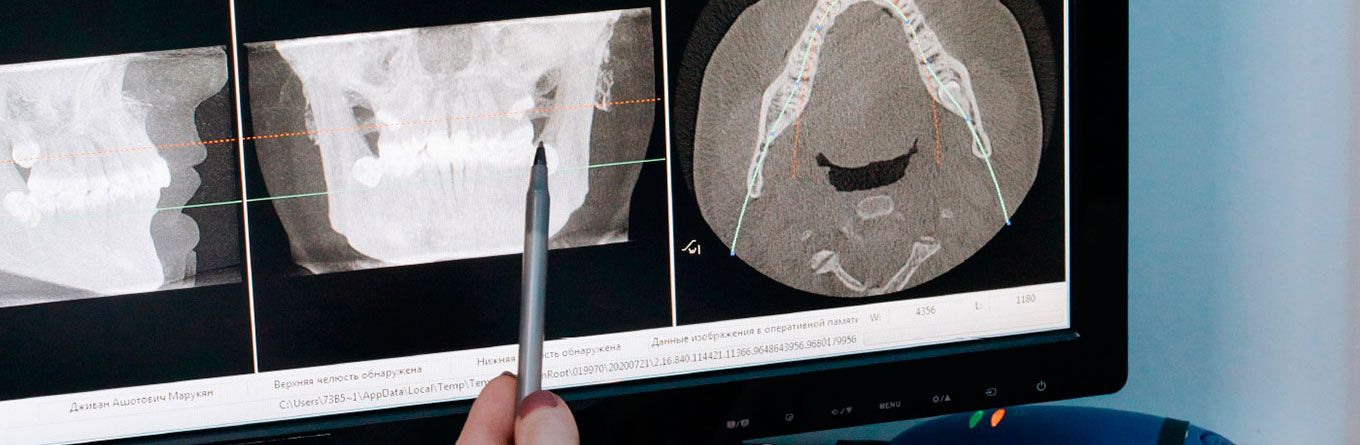Payments
The dentist's bill is made up of the various services provided during a treatment. Each service is described on the bill with a code.
Questions about your bill
For questions about your bill, please contact our practice. For general information about treatments and rates, you can also contact the Dental Information Point (TIP).
Payment Terms
Payments in our practice are subject to the payment terms of the Royal Dutch Dental Association (KNMT).
KNMT Payment Terms
Payment Method
You can pay your bill directly to us after treatment by debit card or by bank transfer. You will receive your bill from Infomedics.
We are committed to providing the best possible care. That's why we work with Infomedics. You will receive our bills through Infomedics, and you will also pay them to Infomedics. You can also contact Infomedics with any questions about paying your bill. This gives us more time for you.
Digital Bill
When you become a client, we ask for your mobile phone number and email address. Infomedics uses this information to send you your bill digitally. Ask at the front desk how you will receive your bill and whether you need to keep an eye on your inbox!
The email from Infomedics contains a link to your personal payment page. There, you can pay and download the bill with iDEAL after verifying your mobile phone number.
Reimbursement from your health insurer
In most cases, Infomedics checks whether your health insurer will reimburse (part of) your treatment(s). You pay the remaining amount to Infomedics. This will be clearly stated on the invoice. If you have any questions about the reimbursement amount, please contact your health insurer.
If there is no reimbursement on the invoice, pay the full amount to Infomedics and see if you can submit the invoice to your health insurer.
Manage your healthcare costs online
You can easily view and pay your invoice on the Infomedics website (www.infomedics.nl). If paying is not convenient, you can also request a payment deferral or a payment plan.
Check your payment status
Click the link in the email from Infomedics or go to www.infomedics.nl. Enter the 14-digit payment reference number listed on your invoice. If your invoice has not yet been paid (in full), you will be redirected to the payment page. There, you can pay directly via iDEAL. You can also request the payment status of your invoice from our digital assistant, Ella.
View and download your invoice
To protect your privacy, the payment page only shows the invoice amount and when it is due. If you want to view or download your invoice, Infomedics will send a code to your mobile number. With this code, you can open the PDF of your invoice and, if desired, save it.
Request a payment plan or deferral
You have 30 days to pay your Infomedics invoice. Are you unable to pay on time? Avoid receiving a reminder and request a deferral or payment plan. You can arrange this on your account's payment page or via our digital assistant, Ella.
Need help?
Do you have a question or need help? Check the frequently asked questions at www.infomedics.nl or ask your question 24/7 to our digital assistant, Ella.
During office hours, you can also contact the Infomedics Service Desk at 036 - 20 31 900 (Monday to Friday, 9:00 AM to 5:00 PM).
What happens to your data?
To process invoices quickly and correctly, we share your data with Infomedics. Naturally, they comply with all applicable laws and regulations regarding privacy protection and do everything they can to ensure the maximum security of your data. Information about how Infomedics handles the protection of privacy-sensitive information can be found at www.infomedics.nl/privacy.
Insurance
You can take out dental insurance with many insurers. For information about insurance and the differences in coverage, please visit www.allesoverhetgebit.nl/alles-over-kosten-en-vergoedingen/verzekeren-tegen-tandartskosten
Openingstijden
-
Ma – Do.:
08:00 - 17:00 uur
-
Vrijdag:08:00 - 16:00 uur